As part of our communications between our training team, we create Yahoo groups to share emails, photos, concerns and questions.... I often hear that new participants struggle with Yahoo groups to sign up for. So one of our coaches, Glenn Bachmann, did some research on the signing up process and put the following steps together in case any of you got lost (or frustrated) in the process.
1. The process starts when a coach adds a new member to the Yahoo group, this results in an automatic email invitation to the participant.
2. The recipient opens the email and clicks on the embedded link to gain access to the new Yahoo Groups web page
3. If the participant already has a Yahoo ID, they see a screen which guesses at their user ID and prompts them for a password. If the participant
knows their password, they enter it, and voila, they are in the new Yahoo groups main page.
4. If the participant does NOT have a Yahoo ID, they instead see a screen which allows them to sign up and get a Yahoo ID. Unfortunately the screen doesn't really tell them that they need to create a new ID in order to get to the yahoo group, but hopefully the participant will realize this. So they click "Don't have a Yahoo ID"
5. Now they see a screen that asks them for their name, password, security questions, and that they accept the terms of service. They are required to fill this form out.
6. If they are successful in filling out the form they are now at the Registration Completed screen which tells them their YahooID, and it also
lists their Yahoo email address (this latter is to me a point of confusion)
7. Now they click the Continue button, which brings them to another screen which requires them to agree to enable Web Access (don't know what this is but apparently its required for yahoo groups)
8. Now they are on the yahoo groups main page, BUT they need to now enter their email address. What is bound to be confusing is do they enter their real-world email address they use at work or home, OR do they enter the Yahoo email address which they were just given? The correct answer is to enter their real world email address so that they will receive yahoo groups communications, but the wording on the screen does not explain this.
9. Now they are prompted for their Yahoo password again. If successful, they are informed that a verification email was sent to the email address they just entered (if they goofed in entering the wrong email address they will never get this verification email). They still cant get into the group until
they go BACK to their email and open the verification email.
10. In the verification email is a link "Important! Please click here to verify this email address for your account!"
11. This brings you into the yahoo group web page, and when you click continue you are finally IN.
Wow, no wonder people struggle with Yahoo groups.
However, we haven't explored any other choices to Yahoo groups yet. Can anyone recommend an alternative that is pretty easy for signing up, using, sharing info and photos?
Wednesday, May 30, 2007
Subscribe to:
Post Comments (Atom)
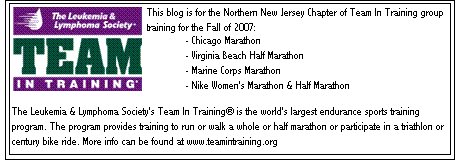
No comments:
Post a Comment